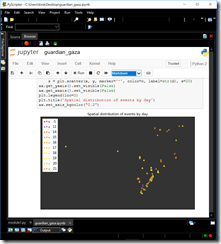
Jupiter notebooks are JSON files and PyScripter 3.4 provides syntax highlighting with code-folding for such files. To work with Jupiter notebooks you first need to install jupiter using pip. You can then select, Tools, Source Code Views, Web preview, to work inside the notebooks in the usual way. A Jupiter server is automatically started to support this.
You can also open a new notebook through File, New... and selecting the Jupiter notebook file template. You will be asked to save the empty notebook and then you will go straight into the new notebook to start work. The support for Jupiter notebooks should be considered at this stage experimental.
No comments:
Post a Comment