- Install ArcGIS Pro. I have used a single user installation and the product was installed in C:\Users\username\AppData\Local\Programs\ArcGIS\Pro.
- Start PyScripter 64bit v 3.4,2
- Go to the Python Versions dialog (Run, Python Versions, Setup Python..)
- Add a new version pressing the + button and select the path C:\Users\username\AppData\Local\Programs\ArcGIS\Pro\bin\Python\envs\arcgispro-py3
- Activated the new unregistered version and pressing the first button
- If you get a firewall notification allow the connection and voila
In case the Firewall is an issue:
Go to Control Panel\System and Security\Windows Defender Firewall\Customise Settings and make sure the "Notify me when Windows Defender blocks a new app" is checked. It is checked by default.
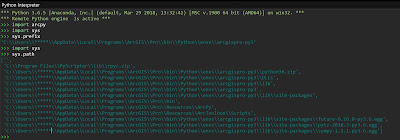
1 comment:
Thank you, it worked!
Post a Comment