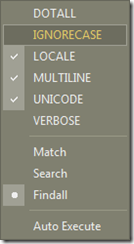This release fixed a critical error in v2.4. (Editor tabs not painted after certain operations). See the announcement for v2.4 for other details.
Monday, December 13, 2010
Saturday, December 11, 2010
Future plans and voting power
Some of the entries on the Issue Tracker provide some indication of what you can expect to see in future versions of PyScripter. Some of the “bigger” items on the development agenda are:
- support for code folding (Issue 16)
- show doc entry next to drop-list of code completion entries (Issue 274)
- support for zip imports (Issue 454)
- support for debugging of multi-threaded applications (Issue 455)
- support for embedded Python engines (Issue 456)
- Python scripting of the IDE (Issue 457)
You can influence the development priorities by “voting” for a specific issue. This can be done by simply “starring” the issue. You can vote even louder by making a donation towards the implementation of a given issue. ![]()
PyScripter v2.4 released
PyScripter version 2.3.4 was released at http://pyscripter.googlecode.com. (I could not keep the Side-by-side file editing under wraps for too long ).
New features:
New features:
- Side-by-side file editing ( Issue #214 ). Please read the help topic “Side-side file editing” to learn more.
- Enhanced regular expression window (findall - Issue #161 )
- Open file at a specific line:column ( Issue #447 )
- Reduced flicker when resizing form and panels
- Issue #415 , Issue #437 , Issue #449
Wednesday, December 8, 2010
Improvements in Regular Expression Tester
A new option has been added to the Regular Expression Tester “Findall” in version control. This performs a RegExpObject.findall on the search text and allows you to view all matches.
Here is an example:
Notice that the matches are highlighted. The spin edit control allows the user to view group information for each match.
Subscribe to:
Posts (Atom)